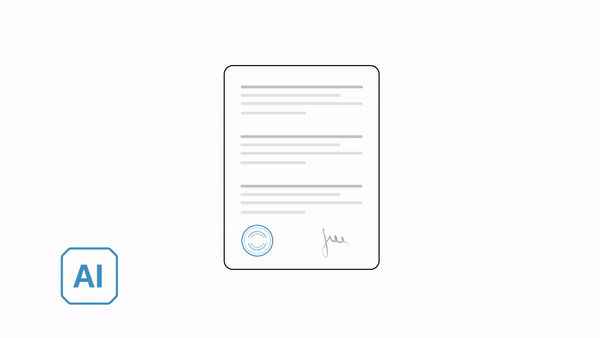Intelligent Document Processing (IDP)
Umango offers a powerful, easy-to-use AI solution for processing printed documents, electronic files and emails, via your web browser or MFD touchscreen.
Simply scan, index and store your documents
Umango AI extracts key data from your files including keywords, handwriting, barcodes and database look-ups, while also allowing you to select storage locations for the extracted information.
Extract data and convert formats
The speed and accuracy of the document processing that Umango delivers is unmatched, enabling your business to quickly access information.
Taking AI Document Processing to the next level
Umango 25 is leading the IDP industry with streamlined AI capabilities, bringing advanced technology to everyday tasks:
Umango AI Assistant - Your own personal assistant ready to help you.
Document Translation - Translate entire documents while retaining the original layout and design.
Image Recognition - Extract key insights from images with Umango powered analysis.
+ much more!
Ready for smarter document workflows? Enquire today ->
Request a free 30-minute demo
Seamless integration with the connectors you love
Umango supports a wide range of integrated export methods for simple scanning. From network folders to DocuWare and Salesforce connectivity, there is a growing number of destinations available.
Umango Tiers for any and all use cases

-

All the essentials Umango has to offer
Document drop
Image cleanup and fltering
ABBYY OCR engine for accuracy
File conversion (office formats and PDF)
-

The standard in data capture and storing
Data validation on MFD
Browse export destinations
Batch document separation
Data capture (OCR and barcodes)
-

Customisable tools for true professionals
Real-time database lookups
Multiple processors
Wide range of export destinations
Flexible connectivity (ODBC, SDK)
-

Delivers powerful AI processing solutions
Line-item extraction (invoices)
"AskAI" intelligent merge method
Handwriting extraction
Extract data using Artificial Intelligence (AI).
Looking to go more in-depth into Umango’s feature list?
Leverage PaperCut’s integrated scanning
Umango leverages PaperCut MF’s integrated scanning to provide powerful OCR integration, document conversion and routing tools. With Umango you can transform scanned documents into a wide range of formats including Word, Excel and text searchable PDF/A.
Quick to install, configure and use for easy implementation
Umango and iTS:
A long-lasting partnership
iTS prides itself on being the exclusive European Umango distributor, supplying innovative scanning and file conversion products for many years. We value the great partnership iTS and Umango have developed over that time.
Exclusive European distributor
Umango enables customers to effortlessly capture data from multifunctional devices (MFDs), extracting key information from paperwork, emails and digital files.